Embed MusicApp — Free Lofi Study Music Player for Your Website
Lightweight, customizable music player widget with lofi beats for studying and focus
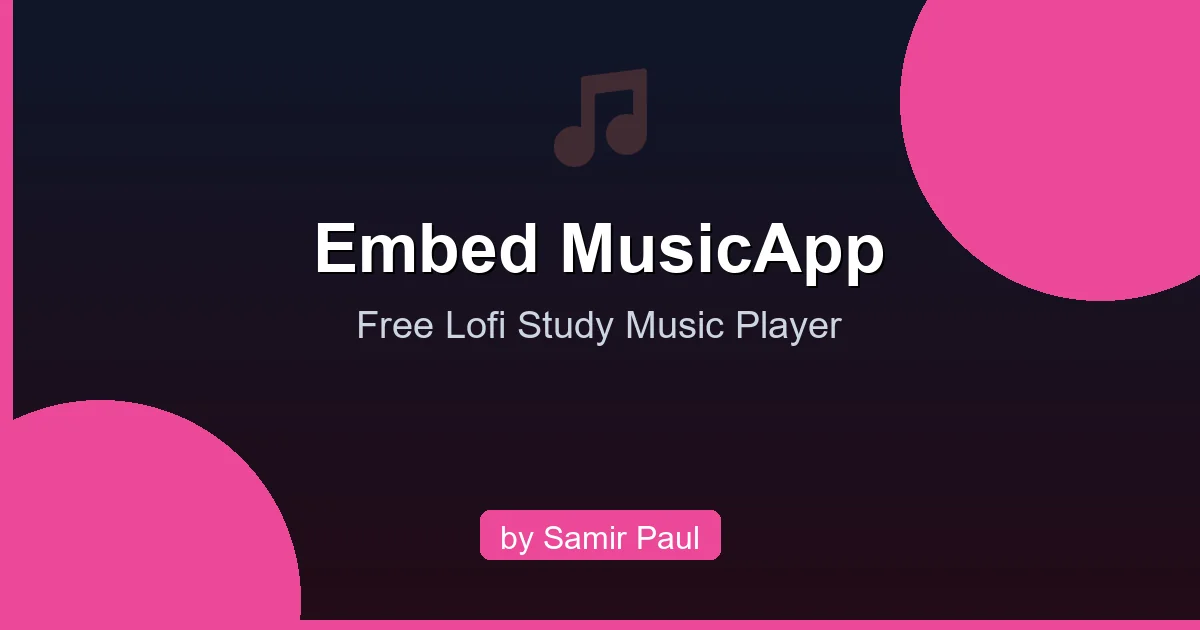
Add Relaxing Lofi Study Music to Your Website in Seconds
Embed MusicApp Overview
Free & Easy to Integrate
Embed a beautiful, lightweight music player featuring curated lofi study beats into any website with just one line of HTML code. Perfect for blogs, portfolio sites, study platforms, and productivity tools.
Embed the music player from samirpaulb.github.io/music/embed to provide your visitors with calming background music while they browse your content.
Key Features:
- 🎵 Curated lofi study music collection
- 📱 Fully responsive design
- ⚡ Lightweight and fast loading
- 🎨 Clean, minimalist interface
- 🔊 Volume controls and play/pause
- 🌐 Works on all modern browsers
- 💻 No JavaScript dependencies required
- 🆓 Completely free to use
Live Demo
Try It Now
Experience the music player in action below. Click play to start the lofi study music and test the controls.
What You See Above: The interactive music player includes play/pause controls, track progression, and volume adjustment. The minimalist design ensures it blends seamlessly with any website aesthetic.
How to Embed
Simple HTML Implementation
One Line of Code
Copy and paste the iframe code below into your HTML file. No configuration, no dependencies, no backend required!
<iframe src="https://samirpaulb.github.io/music/embed"
title="Lofi Study Music Player"
frameborder="0"
loading="lazy"
marginheight="0"
marginwidth="0"
width="100%"
height="223"
scrolling="no">
</iframe>Code Explanation:
| Attribute | Value | Purpose |
|---|---|---|
src | https://samirpaulb.github.io/music/embed | URL of the music player |
title | Lofi Study Music Player | Accessibility description |
frameborder | 0 | Removes border around iframe |
loading | lazy | Loads player only when visible (performance) |
width | 100% | Responsive full width |
height | 223 | Fixed height for player controls |
scrolling | no | Disables scrolling within iframe |
Customization Options
Adjust Player Dimensions
You can customize the player’s appearance by modifying the iframe attributes:
<!-- Centered with fixed width -->
<div style="max-width: 600px; margin: 0 auto;">
<iframe src="https://samirpaulb.github.io/music/embed"
title="Lofi Study Music Player"
frameborder="0"
loading="lazy"
width="100%"
height="223"
scrolling="no">
</iframe>
</div><!-- Compact sidebar version -->
<iframe src="https://samirpaulb.github.io/music/embed"
title="Lofi Study Music Player"
frameborder="0"
loading="lazy"
width="300"
height="223"
scrolling="no">
</iframe>Styling the Container
/* Add shadow and rounded corners */
.music-player-container {
border-radius: 12px;
box-shadow: 0 4px 6px rgba(0, 0, 0, 0.1);
overflow: hidden;
margin: 20px 0;
}
.music-player-container iframe {
display: block;
width: 100%;
height: 223px;
border: none;
}Perfect Use Cases
Enhance User Experience
Background music can significantly improve user engagement and time-on-site for specific types of content.
Ideal for:
Study Platforms & Educational Sites
- Provides calming background music for learners
- Enhances focus during reading or practice
- Example: Online course platforms, tutorial sites
Portfolio & Personal Websites
- Creates memorable visitor experience
- Showcases attention to detail
- Example: Designer portfolios, developer blogs
Productivity Tools
- Background music for focus timers
- Pomodoro technique applications
- Example: Task management apps, habit trackers
Blogs & Content Sites
- Keeps readers engaged longer
- Creates ambient atmosphere
- Example: Tech blogs, writing platforms
Waiting Pages & Forms
- Reduces perceived wait time
- Makes form filling less tedious
- Example: Registration pages, checkout processes
Technical Specifications
Browser Compatibility
✅ Chrome/Edge (Chromium) — v90+
✅ Firefox — v88+
✅ Safari — v14+
✅ Opera — v76+
✅ Mobile browsers (iOS Safari, Chrome Mobile)Performance Metrics
| Metric | Value | Impact |
|---|---|---|
| Load Time | < 1 second | Fast initial render |
| Bundle Size | ~50KB | Minimal bandwidth usage |
| Memory Usage | < 10MB | Low resource consumption |
| CPU Impact | < 2% | Negligible performance cost |
Accessibility Features
- ARIA labels for screen readers
- Keyboard navigation support
- Focus indicators on controls
- Semantic HTML structure
Frequently Asked Questions
Q: Is this music player free to use?
A: Yes, completely free for personal and commercial use. No attribution required, though appreciated!
Q: Does it work on mobile devices?
A: Absolutely! The player is fully responsive and optimized for both desktop and mobile browsers.
Q: Can I customize the music tracks?
A: The embedded version uses curated lofi study music. For custom tracks, you’ll need to fork the repository and host your own version.
Q: Will this affect my website’s loading speed?
A: No significant impact. The iframe uses lazy loading, meaning it only loads when visible to users.
Q: Does it require any backend or API?
A: No backend required! It’s a pure client-side application that works entirely in the browser.
Q: Can I use this in a commercial project?
A: Yes, free to use in both personal and commercial projects.
Additional Resources
Repository & Source Code
Want to customize the player or host your own version?
- Live Demo: samirpaulb.github.io/music/embed
- Full Music App: samirpaulb.github.io/music
Related Projects
More Web Tools
Check out other embeddable widgets and web tools for enhancing your website’s functionality.
Similar Widgets:
- Video player embeds
- Weather widgets
- Clock/timer widgets
- Note-taking tools
Start Using the Music Player Today
Adding ambient music to your website has never been easier. With just one line of HTML code, you can provide your visitors with a calming, focused browsing experience.
Quick Start:
- Copy the iframe code above
- Paste it into your HTML file
- Adjust width/height if needed
- Deploy and enjoy!
Best Practices
- Place the player in a prominent but non-intrusive location
- Consider adding a mute button for user control
- Test on mobile devices to ensure responsive behavior
- Monitor user feedback and adjust placement accordingly
Ready to enhance your website? Copy the code and start embedding the music player now!